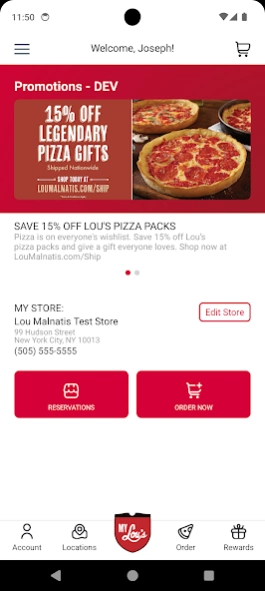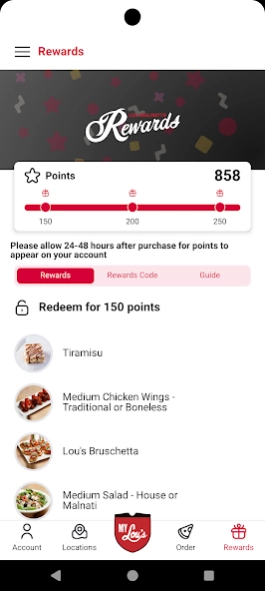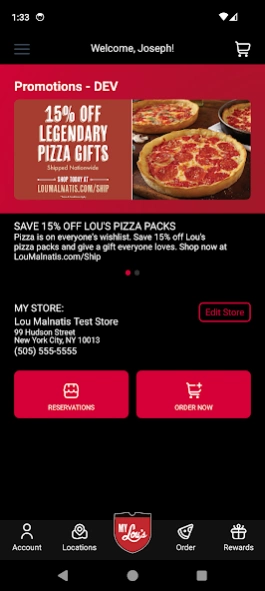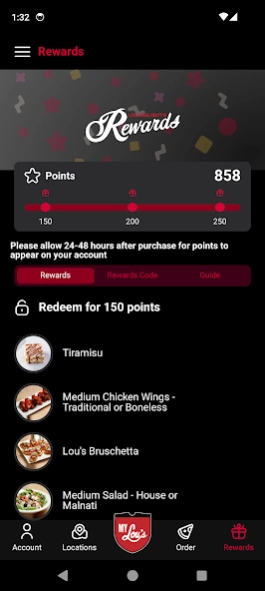Version History
Here you can find the changelog of Lou Malnati’s Pizza & Delivery since it was posted on our website on 2016-12-27.
The latest version is 6.6.0 and it was updated on soft112.com on 22 April, 2024.
See below the changes in each version:
version 6.6.0
posted on 2024-03-12
We've updated the app to fix several bugs and help improve performance
- Customer Addresses
- Improved Fulfillment Flows
version 6.4.3
posted on 2024-02-20
We've updated the app to fix several bugs and help improve performance
version 5.5.1
posted on 2023-09-28
• We're improving our ordering experience! Stay tuned as we roll out this new experience to more of our stores!
• Fixes an issue where our existing ordering experience and our new ordering experience were appearing at the same time and causing confusion for some users.
version 5.5.0
posted on 2023-06-01
• We're improving our ordering experience! Stay tuned as we roll out this new experience to more of our stores!
• We’ve made security enhancements to ensure a great mobile ordering experience!
version 5.4.7
posted on 2023-02-13
• Improved messaging around certain errors within the app
• We’ve made security enhancements to ensure a great mobile ordering experience!
version 5.4.5
posted on 2023-02-13
What's new Android 5.4.5
- Security updates and improvements
Our goal is perfection, not just with our pizza but with our customers' experience. We hope you keep your app updated to take advantage of all our latest and greatest improvements.
-Like the app? Tell us about it with a good rating!
-Questions? Email us at deepdishdough@loumalnatis.com
version 5.4.2
posted on 2021-04-07
What's new Android 5.4.2
- Minor updates and bug fixes
Our goal is perfection, not just with our pizza but with our customers' experience. We hope you keep your app updated to take advantage of all our latest and greatest improvements.
-Like the app? Tell us about it with a good rating!
-Questions? Email us at deepdishdough@loumalnatis.com
version 5.4.0
posted on 2021-01-18
What's new Android 5.4.0
- Support for new curbside feature
- New quick reorder feature
- Bug fixes
Our goal is perfection, not just with our pizza but with our customers' experience. We hope you keep your app updated to take advantage of all our latest and greatest improvements.
-Like the app? Tell us about it with a good rating!
-Questions? Email us at deepdishdough@loumalnatis.com
version 5.3.0
posted on 2020-11-30
What's new Android 5.3.0
- Curbside pickup enhancements
Our goal is perfection, not just with our pizza but with our customers' experience. We hope you keep your app updated to take advantage of all our latest and greatest improvements.
-Like the app? Tell us about it with a good rating!
-Questions? Email us at deepdishdough@loumalnatis.com
version 5.2.5
posted on 2020-11-11
What's new Android 5.2.5
- Bug fixes and UI improvements
Our goal is perfection, not just with our pizza but with our customers' experience. We hope you keep your app updated to take advantage of all our latest and greatest improvements.
-Like the app? Tell us about it with a good rating!
-Questions? Email us at deepdishdough@loumalnatis.com
version 5.2.4
posted on 2020-10-23
What's new Android 5.2.4
- Bug fixes and UI improvements
Our goal is perfection, not just with our pizza but with our customers' experience. We hope you keep your app updated to take advantage of all our latest and greatest improvements.
-Like the app? Tell us about it with a good rating!
-Questions? Email us at deepdishdough@loumalnatis.com
version 5.2.3
posted on 2020-10-06
What's new Android 5.2.3
- Updates to analytics
Our goal is perfection, not just with our pizza but with our customers' experience. We hope you keep your app updated to take advantage of all our latest and greatest improvements.
-Like the app? Tell us about it with a good rating!
-Questions? Email us at deepdishdough@loumalnatis.com
version 5.2.2
posted on 2020-07-31
What's new Android 5.2.2
- Updates to push notifications
- Performance enhancements
Our goal is perfection, not just with our pizza but with our customers' experience. We hope you keep your app updated to take advantage of all our latest and greatest improvements.
-Like the app? Tell us about it with a good rating!
-Questions? Email us at deepdishdough@loumalnatis.com
version 5.2.1
posted on 2020-06-19
What's new Android 5.2.1
- Enhancements for carryout orders
Our goal is perfection, not just with our pizza but with our customers' experience. We hope you keep your app updated to take advantage of all our latest and greatest improvements.
-Like the app? Tell us about it with a good rating!
-Questions? Email us at deepdishdough@loumalnatis.com
version 5.2.0
posted on 2020-06-09
What's new Android 5.2.0
- Updates to Skip the Line feature for carry out orders
- UI updates
- Performance enhancements
Our goal is perfection, not just with our pizza but with our customers' experience. We hope you keep your app updated to take advantage of all our latest and greatest improvements.
-Like the app? Tell us about it with a good rating!
-Questions? Email us at deepdishdough@loumalnatis.com
version 5.1.0
posted on 2020-03-23
What's new Android 5.1.0
- UI updates
- Performance enhancements
Our goal is perfection, not just with our pizza but with our customers' experience. We hope you keep your app updated to take advantage of all our latest and greatest improvements.
-Like the app? Tell us about it with a good rating!
-Questions? Email us at deepdishdough@loumalnatis.com
version 5.0.5
posted on 2020-01-15
What's new Android 5.0.5:
- UI Enhancements and updates
- Bug fixes
Our goal is perfection, not just with our pizza but with our customers' experience. We hope you keep your app updated to take advantage of all our latest and greatest improvements.
-Like the app? Tell us about it with a good rating!
-Questions? Email us at deepdishdough@loumalnatis.com
version 5.0.4
posted on 2019-12-04
What's new Android 5.0.4:
- UI Enhancements and updates
- Bug fixes
Our goal is perfection, not just with our pizza but with our customers' experience. We hope you keep your app updated to take advantage of all our latest and greatest improvements.
-Like the app? Tell us about it with a good rating!
-Questions? Email us at deepdishdough@loumalnatis.com
version 5.0.3
posted on 2019-09-30
What's new Android 5.0.3:
- UI Enhancements and updates
- Bug fixes
Our goal is perfection, not just with our pizza but with our customers' experience. We hope you keep your app updated to take advantage of all our latest and greatest improvements.
-Like the app? Tell us about it with a good rating!
-Questions? Email us at deepdishdough@loumalnatis.com
version 5.0.2
posted on 2019-07-16
What's new Android 5.0.2:
- minor bug fixes
Our goal is perfection, not just with our pizza but with our customers' experience. We hope you keep your app updated to take advantage of all our latest and greatest improvements.
-Like the app? Tell us about it with a good rating!
-Questions? Email us at deepdishdough@loumalnatis.com
version 5.0.1
posted on 2019-04-25
What's new Android 5.0.1:
- minor bug fixes
- UI enhancements
Our goal is perfection, not just with our pizza but with our customers' experience. We hope you keep your app updated to take advantage of all our latest and greatest improvements.
-Like the app? Tell us about it with a good rating!
-Questions? Email us at deepdishdough@loumalnatis.com
version N/A
posted on 2016-12-23
We update the app regularly to make it shinier!,Keep it updated to take advantage of the latest features and improvements.,• Like the app? Leave us a good rating!,• Questions? Email us at support@thanx.com